Introduction
In this example I will show you how to detect Operating System using PHP technology. I am going to use browser’s HTTP_USER_AGENT that gives lots of information about the operating system, but here I will only detect operating system type, such as, Windows, Mac, Linux, Ubuntu, Mobile etc. I won’t list down further details, such as, what is the version of Windows (for example, Windows 8, or 10 etc.).
The HTTP_USER_AGENT will give you operating system’s information while you access the application over browser, but what if user is not going to access the application over browser. So, there is another way of detecting operating system through CLI (Command Line Interface). To check through CLI I am going to use the command php_uname('s').
Prerequisites
Apache 2.4 (Optional), PHP 7.3.5 – 7.4.27
Project Directory
Create a project root directory called php-os-detection under Apache 2.4 http server’s htdocs folder or anywhere in the physical drive of the system.
Detect Operating System
Use below PHP code to detect Operating System. Here I am using HTTP_USER_AGENT to guess the operating system. In case you or users are not going to access the application from browser then using CLI you can also check the operating system by executing the PHP script using the command php <php script file name>.
<?php
function get_operating_system() {
$u_agent = isset($_SERVER['HTTP_USER_AGENT']) ? $_SERVER['HTTP_USER_AGENT'] : '';
$operating_system = 'Unknown Operating System';
//Get the operating_system name
if($u_agent) {
if (preg_match('/linux/i', $u_agent)) {
$operating_system = 'Linux';
} elseif (preg_match('/macintosh|mac os x|mac_powerpc/i', $u_agent)) {
$operating_system = 'Mac';
} elseif (preg_match('/windows|win32|win98|win95|win16/i', $u_agent)) {
$operating_system = 'Windows';
} elseif (preg_match('/ubuntu/i', $u_agent)) {
$operating_system = 'Ubuntu';
} elseif (preg_match('/iphone/i', $u_agent)) {
$operating_system = 'IPhone';
} elseif (preg_match('/ipod/i', $u_agent)) {
$operating_system = 'IPod';
} elseif (preg_match('/ipad/i', $u_agent)) {
$operating_system = 'IPad';
} elseif (preg_match('/android/i', $u_agent)) {
$operating_system = 'Android';
} elseif (preg_match('/blackberry/i', $u_agent)) {
$operating_system = 'Blackberry';
} elseif (preg_match('/webos/i', $u_agent)) {
$operating_system = 'Mobile';
}
} else {
$operating_system = php_uname('s');
}
return $operating_system;
}
echo get_operating_system();
?>Testing OS Detection
First run your Apache 2.4 http server executing httpd.exe by navigating the directory apache2.4 installation directory/bin from the cmd prompt.
Now execute the above PHP file into browser you will see below output:
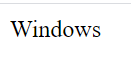
Here I am using Windows operating system, so I got the output as Windows. You may get same or different depending upon your operating system you use.
If you do not access the PHP file in the browser then you can run the PHP file using the command php php-os-detection.php. This will produce the following output in CLI:
