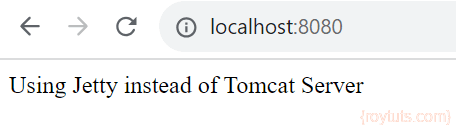Spring Boot App Server
Spring Boot web starter uses Tomcat as the default embedded servlet container or Tomcat is the default embedded server. So you don’t need to add any separate dependency for this Tomcat server. The Tomcat server is shipped with the spring boot starter web dependency.
Now let’s say your requirement is to not use the default server Tomcat but you would like to use Jetty. Therefore in this example you will see how to use Jetty instead of Tomcat in Spring Boot application.
Configurations
If you want to use Jetty server instead of Tomcat in your Spring Boot application, generally you need to exclude the default embedded Tomcat server that comes with Spring Boot framework and use the Jetty starter in the dependency either in maven’s pom.xml file or gradle’s build.gradle file.
Maven based Configuration
If you use maven based Spring Boot application then do the Tomcat exclusion from your web starter as shown below:
<dependency>
<groupId>org.springframework.boot</groupId>
<artifactId>spring-boot-starter-web</artifactId>
<exclusions>
<exclusion>
<groupId>org.springframework.boot</groupId>
<artifactId>spring-boot-starter-tomcat</artifactId>
</exclusion>
</exclusions>
</dependency>Then add the Jetty started dependency as shown below:
<dependency>
<groupId>org.springframework.boot</groupId>
<artifactId>spring-boot-starter-jetty</artifactId>
</dependency>The complete pom.xml file can be given as follows:
For spring boot 3.x.y use the following pom.xml file:
<?xml version="1.0" encoding="UTF-8"?>
<project xmlns="http://maven.apache.org/POM/4.0.0"
xmlns:xsi="http://www.w3.org/2001/XMLSchema-instance"
xsi:schemaLocation="http://maven.apache.org/POM/4.0.0 http://maven.apache.org/xsd/maven-4.0.0.xsd">
<modelVersion>4.0.0</modelVersion>
<groupId>com.roytuts</groupId>
<artifactId>spring-boot-use-jetty-instead-of-tomcat</artifactId>
<version>0.0.1-SNAPSHOT</version>
<parent>
<groupId>org.springframework.boot</groupId>
<artifactId>spring-boot-starter-parent</artifactId>
<version>3.1.5</version>
</parent>
<properties>
<project.build.sourceEncoding>UTF-8</project.build.sourceEncoding>
<maven.compiler.source>19</maven.compiler.source>
<maven.compiler.target>19</maven.compiler.target>
</properties>
<dependencies>
<dependency>
<groupId>org.springframework.boot</groupId>
<artifactId>spring-boot-starter-web</artifactId>
<exclusions>
<exclusion>
<groupId>org.springframework.boot</groupId>
<artifactId>spring-boot-starter-tomcat</artifactId>
</exclusion>
</exclusions>
</dependency>
<dependency>
<groupId>org.springframework.boot</groupId>
<artifactId>spring-boot-starter-jetty</artifactId>
</dependency>
<dependency>
<groupId>org.eclipse.jetty</groupId>
<artifactId>jetty-server</artifactId>
</dependency>
</dependencies>
<build>
<plugins>
<plugin>
<groupId>org.springframework.boot</groupId>
<artifactId>spring-boot-maven-plugin</artifactId>
</plugin>
</plugins>
</build>
</project>
For spring boot 2.x.y, use the following pom.xml file:
<?xml version="1.0" encoding="UTF-8"?>
<project xmlns="http://maven.apache.org/POM/4.0.0"
xmlns:xsi="http://www.w3.org/2001/XMLSchema-instance"
xsi:schemaLocation="http://maven.apache.org/POM/4.0.0 http://maven.apache.org/xsd/maven-4.0.0.xsd">
<modelVersion>4.0.0</modelVersion>
<groupId>com.roytuts</groupId>
<artifactId>spring-boot-use-jetty-instead-of-tomcat</artifactId>
<version>0.0.1-SNAPSHOT</version>
<parent>
<groupId>org.springframework.boot</groupId>
<artifactId>spring-boot-starter-parent</artifactId>
<version>2.4.4</version>
</parent>
<properties>
<project.build.sourceEncoding>UTF-8</project.build.sourceEncoding>
<maven.compiler.source>12</maven.compiler.source>
<maven.compiler.target>12</maven.compiler.target>
</properties>
<dependencies>
<dependency>
<groupId>org.springframework.boot</groupId>
<artifactId>spring-boot-starter-web</artifactId>
<exclusions>
<exclusion>
<groupId>org.springframework.boot</groupId>
<artifactId>spring-boot-starter-tomcat</artifactId>
</exclusion>
</exclusions>
</dependency>
<dependency>
<groupId>org.springframework.boot</groupId>
<artifactId>spring-boot-starter-jetty</artifactId>
</dependency>
</dependencies>
<build>
<plugins>
<plugin>
<groupId>org.springframework.boot</groupId>
<artifactId>spring-boot-maven-plugin</artifactId>
</plugin>
</plugins>
</build>
</project>Gradle based Configuration
If you use gradle based Spring Boot application then do the Tomcat exclusion from your web starter in build.gradle script as shown below:
compile("org.springframework.boot:spring-boot-starter-web") {
exclude group: 'org.springframework.boot', module: 'spring-boot-starter-tomcat'
}Then add the Jetty started dependency as shown below:
compile("org.springframework.boot:spring-boot-starter-jetty")The complete build.gradle script can be given as:
buildscript {
ext {
springBootVersion = '2.4.4'
}
repositories {
maven {
url 'https://plugins.gradle.org/m2/'
}
}
dependencies {
classpath("org.springframework.boot:spring-boot-gradle-plugin:${springBootVersion}")
}
}
plugins {
id 'java-library'
id 'org.springframework.boot' version "${springBootVersion}"
}
sourceCompatibility = 12
targetCompatibility = 12
repositories {
mavenCentral()
jcenter()
}
dependencies {
implementation("org.springframework.boot:spring-boot-starter-web:${springBootVersion}") {
exclude group: 'org.springframework.boot', module: 'spring-boot-starter-tomcat'
}
implementation "org.springframework.boot:spring-boot-starter-jetty"
}So you have seen how to use Jetty instead of Tomcat in Spring Boot application. Now you can build and run your application on Jetty server. You can also change the port of the server in application.properties file.
Sample Project
I have created a sample project you can download and run the application. Your application will run on port 8080 at localhost.
When you access URL http://localhost:8080/ in the browser, you will see the following output on the browser: