In this example you are going to see how you can convert XML data into CSV data. XML is an Extensible Markup Language and CSV is Comma Separated Values. In this example I am going to read both XML file and XML string and show you how to display the converted csv string data in console as well as in the output csv file. You can check also check how to convert csv to xml using Python.
Both XML and CSV formats being language agnostic are widely used in different purpose for their easy support in different places while communicating with various systems.
Prerequisites
Python 3.8.3 – 3.9.5
Convert XML to CSV
First thing is to import the required Python module, i.e., xml.etree.
Next I will parse the input XML file to extract the value or test from each node in the XML file.
from xml.etree import ElementTree
tree = ElementTree.parse('input.xml')
root = tree.getroot()
data = []
for policy in root:
policyId = policy.find('policyId').text
statecode = policy.find('statecode').text
eq_site_limit = policy.find('eq_site_limit').text
hu_site_limit = policy.find('hu_site_limit').text
fl_site_limit = policy.find('fl_site_limit').text
fr_site_limit = policy.find('fr_site_limit').text
tiv_2011 = policy.find('tiv_2011').text
tiv_2012 = policy.find('tiv_2012').text
eq_site_deductible = policy.find('eq_site_deductible').text
hu_site_deductible = policy.find('hu_site_deductible').text
fl_site_deductible = policy.find('fl_site_deductible').text
fr_site_deductible = policy.find('fr_site_deductible').text
point_latitude = policy.find('point_latitude').text
point_longitude = policy.find('point_longitude').text
line = policy.find('line').text
construction = policy.find('construction').text
point_granularity = policy.find('point_granularity').text
#print('{}, {}, {}, {}, {}, {}, {}, {}, {}, {}, {}, {}, {}, {}, {}, {}, {}'.format(policyId, statecode, eq_site_limit, hu_site_limit, fl_site_limit, fr_site_limit, tiv_2011, tiv_2012, eq_site_deductible, hu_site_deductible, fl_site_deductible, fr_site_deductible, point_latitude, point_longitude, line, construction, point_granularity))
data.append('{}, {}, {}, {}, {}, {}, {}, {}, {}, {}, {}, {}, {}, {}, {}, {}, {}'.format(policyId, statecode, eq_site_limit, hu_site_limit, fl_site_limit, fr_site_limit, tiv_2011, tiv_2012, eq_site_deductible, hu_site_deductible, fl_site_deductible, fr_site_deductible, point_latitude, point_longitude, line, construction, point_granularity))
#print (data)
with open('output.csv', 'w') as f: f.write('\n'.join([row for row in data[1:]]))The below statement prints the csv data into console:
print('{}, {}, {}, {}, {}, {}, {}, {}, {}, {}, {}, {}, {}, {}, {}, {}, {}'.format(policyId, statecode, eq_site_limit, hu_site_limit, fl_site_limit, fr_site_limit, tiv_2011, tiv_2012, eq_site_deductible, hu_site_deductible, fl_site_deductible, fr_site_deductible, point_latitude, point_longitude, line, construction, point_granularity))The statement print (data) prints data into console in a list.
The following statement write csv data into output csv file:
with open('output.csv', 'w') as f: f.write('\n'.join([row for row in data[1:]]))The first print statement prints xml to csv converted data into the following format:
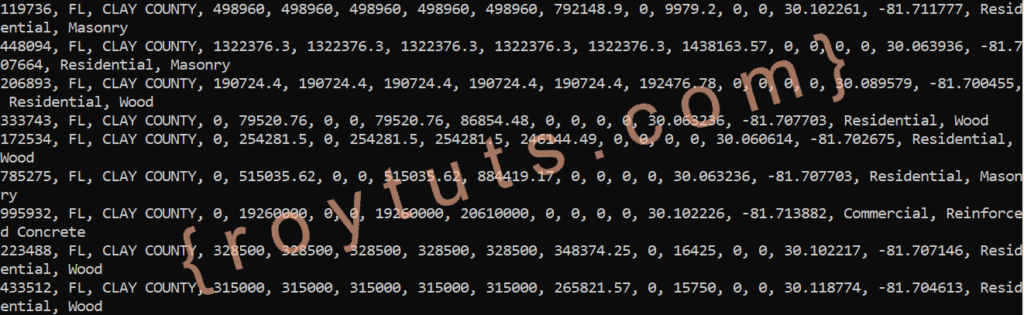
The second print statement prints xml to csv converted data into the list format:
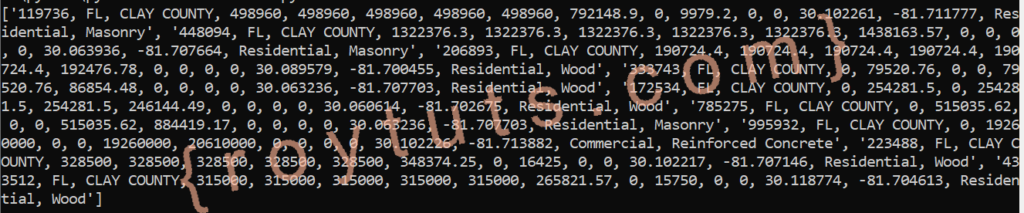
And the csv output file will be generated at the same location in the Python script’s folder.
So far I have read XML file and generated CSV data. Now you will see how to convert XML string to CSV data.
The below code will generate the same output as you have for the above code:
from xml.etree.ElementTree import XML
input_xml = """<policies>
<policy>
<policyId>119736</policyId>
<statecode>FL</statecode>
<eq_site_limit>CLAY COUNTY</eq_site_limit>
<hu_site_limit>498960</hu_site_limit>
<fl_site_limit>498960</fl_site_limit>
<fr_site_limit>498960</fr_site_limit>
<tiv_2011>498960</tiv_2011>
<tiv_2012>498960</tiv_2012>
<eq_site_deductible>792148.9</eq_site_deductible>
<hu_site_deductible>0</hu_site_deductible>
<fl_site_deductible>9979.2</fl_site_deductible>
<fr_site_deductible>0</fr_site_deductible>
<point_latitude>0</point_latitude>
<point_longitude>30.102261</point_longitude>
<line>-81.711777</line>
<construction>Residential</construction>
<point_granularity>Masonry</point_granularity>
</policy>
<policy>
<policyId>448094</policyId>
<statecode>FL</statecode>
<eq_site_limit>CLAY COUNTY</eq_site_limit>
<hu_site_limit>1322376.3</hu_site_limit>
<fl_site_limit>1322376.3</fl_site_limit>
<fr_site_limit>1322376.3</fr_site_limit>
<tiv_2011>1322376.3</tiv_2011>
<tiv_2012>1322376.3</tiv_2012>
<eq_site_deductible>1438163.57</eq_site_deductible>
<hu_site_deductible>0</hu_site_deductible>
<fl_site_deductible>0</fl_site_deductible>
<fr_site_deductible>0</fr_site_deductible>
<point_latitude>0</point_latitude>
<point_longitude>30.063936</point_longitude>
<line>-81.707664</line>
<construction>Residential</construction>
<point_granularity>Masonry</point_granularity>
</policy>
<policy>
<policyId>206893</policyId>
<statecode>FL</statecode>
<eq_site_limit>CLAY COUNTY</eq_site_limit>
<hu_site_limit>190724.4</hu_site_limit>
<fl_site_limit>190724.4</fl_site_limit>
<fr_site_limit>190724.4</fr_site_limit>
<tiv_2011>190724.4</tiv_2011>
<tiv_2012>190724.4</tiv_2012>
<eq_site_deductible>192476.78</eq_site_deductible>
<hu_site_deductible>0</hu_site_deductible>
<fl_site_deductible>0</fl_site_deductible>
<fr_site_deductible>0</fr_site_deductible>
<point_latitude>0</point_latitude>
<point_longitude>30.089579</point_longitude>
<line>-81.700455</line>
<construction>Residential</construction>
<point_granularity>Wood</point_granularity>
</policy>
<policy>
<policyId>333743</policyId>
<statecode>FL</statecode>
<eq_site_limit>CLAY COUNTY</eq_site_limit>
<hu_site_limit>0</hu_site_limit>
<fl_site_limit>79520.76</fl_site_limit>
<fr_site_limit>0</fr_site_limit>
<tiv_2011>0</tiv_2011>
<tiv_2012>79520.76</tiv_2012>
<eq_site_deductible>86854.48</eq_site_deductible>
<hu_site_deductible>0</hu_site_deductible>
<fl_site_deductible>0</fl_site_deductible>
<fr_site_deductible>0</fr_site_deductible>
<point_latitude>0</point_latitude>
<point_longitude>30.063236</point_longitude>
<line>-81.707703</line>
<construction>Residential</construction>
<point_granularity>Wood</point_granularity>
</policy>
<policy>
<policyId>172534</policyId>
<statecode>FL</statecode>
<eq_site_limit>CLAY COUNTY</eq_site_limit>
<hu_site_limit>0</hu_site_limit>
<fl_site_limit>254281.5</fl_site_limit>
<fr_site_limit>0</fr_site_limit>
<tiv_2011>254281.5</tiv_2011>
<tiv_2012>254281.5</tiv_2012>
<eq_site_deductible>246144.49</eq_site_deductible>
<hu_site_deductible>0</hu_site_deductible>
<fl_site_deductible>0</fl_site_deductible>
<fr_site_deductible>0</fr_site_deductible>
<point_latitude>0</point_latitude>
<point_longitude>30.060614</point_longitude>
<line>-81.702675</line>
<construction>Residential</construction>
<point_granularity>Wood</point_granularity>
</policy>
<policy>
<policyId>785275</policyId>
<statecode>FL</statecode>
<eq_site_limit>CLAY COUNTY</eq_site_limit>
<hu_site_limit>0</hu_site_limit>
<fl_site_limit>515035.62</fl_site_limit>
<fr_site_limit>0</fr_site_limit>
<tiv_2011>0</tiv_2011>
<tiv_2012>515035.62</tiv_2012>
<eq_site_deductible>884419.17</eq_site_deductible>
<hu_site_deductible>0</hu_site_deductible>
<fl_site_deductible>0</fl_site_deductible>
<fr_site_deductible>0</fr_site_deductible>
<point_latitude>0</point_latitude>
<point_longitude>30.063236</point_longitude>
<line>-81.707703</line>
<construction>Residential</construction>
<point_granularity>Masonry</point_granularity>
</policy>
<policy>
<policyId>995932</policyId>
<statecode>FL</statecode>
<eq_site_limit>CLAY COUNTY</eq_site_limit>
<hu_site_limit>0</hu_site_limit>
<fl_site_limit>19260000</fl_site_limit>
<fr_site_limit>0</fr_site_limit>
<tiv_2011>0</tiv_2011>
<tiv_2012>19260000</tiv_2012>
<eq_site_deductible>20610000</eq_site_deductible>
<hu_site_deductible>0</hu_site_deductible>
<fl_site_deductible>0</fl_site_deductible>
<fr_site_deductible>0</fr_site_deductible>
<point_latitude>0</point_latitude>
<point_longitude>30.102226</point_longitude>
<line>-81.713882</line>
<construction>Commercial</construction>
<point_granularity>Reinforced Concrete</point_granularity>
</policy>
<policy>
<policyId>223488</policyId>
<statecode>FL</statecode>
<eq_site_limit>CLAY COUNTY</eq_site_limit>
<hu_site_limit>328500</hu_site_limit>
<fl_site_limit>328500</fl_site_limit>
<fr_site_limit>328500</fr_site_limit>
<tiv_2011>328500</tiv_2011>
<tiv_2012>328500</tiv_2012>
<eq_site_deductible>348374.25</eq_site_deductible>
<hu_site_deductible>0</hu_site_deductible>
<fl_site_deductible>16425</fl_site_deductible>
<fr_site_deductible>0</fr_site_deductible>
<point_latitude>0</point_latitude>
<point_longitude>30.102217</point_longitude>
<line>-81.707146</line>
<construction>Residential</construction>
<point_granularity>Wood</point_granularity>
</policy>
<policy>
<policyId>433512</policyId>
<statecode>FL</statecode>
<eq_site_limit>CLAY COUNTY</eq_site_limit>
<hu_site_limit>315000</hu_site_limit>
<fl_site_limit>315000</fl_site_limit>
<fr_site_limit>315000</fr_site_limit>
<tiv_2011>315000</tiv_2011>
<tiv_2012>315000</tiv_2012>
<eq_site_deductible>265821.57</eq_site_deductible>
<hu_site_deductible>0</hu_site_deductible>
<fl_site_deductible>15750</fl_site_deductible>
<fr_site_deductible>0</fr_site_deductible>
<point_latitude>0</point_latitude>
<point_longitude>30.118774</point_longitude>
<line>-81.704613</line>
<construction>Residential</construction>
<point_granularity>Wood</point_granularity>
</policy>
</policies>"""
parsed = XML(input_xml)
#print (parsed)
data = []
for policy in parsed:
policyId = policy.find('policyId').text
statecode = policy.find('statecode').text
eq_site_limit = policy.find('eq_site_limit').text
hu_site_limit = policy.find('hu_site_limit').text
fl_site_limit = policy.find('fl_site_limit').text
fr_site_limit = policy.find('fr_site_limit').text
tiv_2011 = policy.find('tiv_2011').text
tiv_2012 = policy.find('tiv_2012').text
eq_site_deductible = policy.find('eq_site_deductible').text
hu_site_deductible = policy.find('hu_site_deductible').text
fl_site_deductible = policy.find('fl_site_deductible').text
fr_site_deductible = policy.find('fr_site_deductible').text
point_latitude = policy.find('point_latitude').text
point_longitude = policy.find('point_longitude').text
line = policy.find('line').text
construction = policy.find('construction').text
point_granularity = policy.find('point_granularity').text
#print('{}, {}, {}, {}, {}, {}, {}, {}, {}, {}, {}, {}, {}, {}, {}, {}, {}'.format(policyId, statecode, eq_site_limit, hu_site_limit, fl_site_limit, fr_site_limit, tiv_2011, tiv_2012, eq_site_deductible, hu_site_deductible, fl_site_deductible, fr_site_deductible, point_latitude, point_longitude, line, construction, point_granularity))
data.append('{}, {}, {}, {}, {}, {}, {}, {}, {}, {}, {}, {}, {}, {}, {}, {}, {}'.format(policyId, statecode, eq_site_limit, hu_site_limit, fl_site_limit, fr_site_limit, tiv_2011, tiv_2012, eq_site_deductible, hu_site_deductible, fl_site_deductible, fr_site_deductible, point_latitude, point_longitude, line, construction, point_granularity))
#print (data)
with open('output-string.csv', 'w') as f: f.write('\n'.join([row for row in data[1:]]))That’s all about how to convert XML to CSV format using Python program.