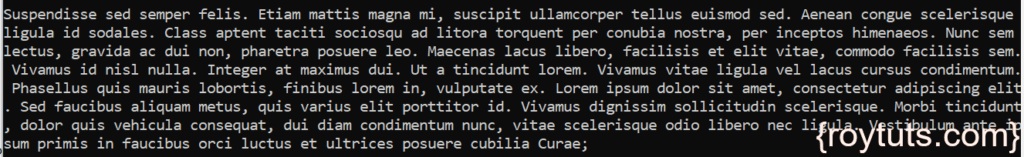Read File
This tutorial will show you how to read last n lines from file using Python programming language. The last n lines means, last 5 lines or last 10 lines etc. So n can be replaced by any positive integer value.
Generally you read file from the beginning but sometimes for your business requirements you may need to read a file from the end. So you may need to read file from end using any technology. Here I will show you how to read last n lines from file using Python.
You may also read the similar tutorial on reading last n lines using Java and PHP.
Prerequisites
Python 3.8.5/3.11.5
Read Last n Lines
I have defined a function called tail() that takes three arguments – file name, number of lines to read from the end and block size in bytes.
The first argument, file name, is mandatory and others two are optional because I have provided default values for them.
def tail(file, n=1, bs=1024):
f = open(file)
f.seek(0,2)
l = 1-f.read(1).count('\n')
B = f.tell()
while n >= l and B > 0:
block = min(bs, B)
B -= block
f.seek(B, 0)
l += f.read(block).count('\n')
f.seek(B, 0)
l = min(l,n)
lines = f.readlines()[-l:]
f.close()
return linesIn the above tail() function, we use Python’s built-in seek() function that has the following features:
seek() sets the file’s current position at the offset. The whence argument is optional and defaults to 0, which means absolute file positioning, other values are 1 which means seek relative to the current position and 2 means seek relative to the file’s end. There is no return value.
The below line when calls the tail function prints the following output:
lines = tail("SampleTextFile_10kb.txt", 2)
for line in lines:
print (line)Output:
In the above output we get two lines because we wanted to print last 2 lines.
Download the sample text file from the link.