Introduction
In this tutorial I will show you how to create Header and Footer in Word document using Apache POI API. Apache POI library is Java based API that makes our life easier to manipulate date on Microsoft office Documents. I will create here a Java application to create header and footer in word document using apache poi library.
A page header is text that appears in the top margin area of each page, separated from the main body of text, and usually conveying context information, such as the document title, author, creation date, or the page number. A page footer is analogous in every way to a page header except that it appears at the bottom of a page.
Prerequisites
Java at least 8, Apache POI 3.15 – 5.0.0, Maven 3.6.1 – 3.6.3
Project Setup
You basically need to create a maven or gradle based project in eclipse. The name of the project is word-header-footer-apache-poi. If you are creating maven based project then you can use the project’s name as Artifact Id and Group Id as com.roytuts.
Once the project is created and eclipse finishes build then you need to modify the pom.xml file as shown below.
Here I will add apache poi API as a dependency for working with microsoft word document or even you can work with open source word document.
<?xml version="1.0" encoding="UTF-8"?>
<project xmlns="http://maven.apache.org/POM/4.0.0"
xmlns:xsi="http://www.w3.org/2001/XMLSchema-instance"
xsi:schemaLocation="http://maven.apache.org/POM/4.0.0 http://maven.apache.org/xsd/maven-4.0.0.xsd">
<modelVersion>4.0.0</modelVersion>
<groupId>com.roytuts</groupId>
<artifactId>word-header-footer-apache-poi</artifactId>
<version>0.0.1-SNAPSHOT</version>
<properties>
<project.build.sourceEncoding>UTF-8</project.build.sourceEncoding>
<maven.compiler.source>12</maven.compiler.source>
<maven.compiler.target>12</maven.compiler.target>
</properties>
<dependencies>
<dependency>
<groupId>org.apache.poi</groupId>
<artifactId>poi-ooxml</artifactId>
<version>5.0.0</version>
</dependency>
</dependencies>
<build>
<plugins>
<plugin>
<groupId>org.apache.maven.plugins</groupId>
<artifactId>maven-compiler-plugin</artifactId>
<version>3.8.1</version>
</plugin>
</plugins>
</build>
</project>
You know how to create header and footer in word document manually from an option given in the word document but here I will see how to create header and footer in word document using apache poi in Java program.
Related Posts:
- Create header and footer in word document using Python
- How to create a word document using apache poi
- Create table in word document using apache poi
- How to add images to word document using apache poi
Header and Footer in Word File
Create below class to create Header and Footer text in word file.
In the below source code I create object of XPFWDocument type and I create two paragraphs with sample text.
I have set indent for the paragraph and also align text for the paragraph with adjustment. I wrap the paragraph’s text.
Finally inside the try catch block I create header and footer with sample texts. I have attached an image how the final word document looks like later in the final output.
package com.roytuts.word.header.footer.apache.poi;
import java.io.File;
import java.io.FileOutputStream;
import java.io.IOException;
import java.io.OutputStream;
import org.apache.poi.xwpf.model.XWPFHeaderFooterPolicy;
import org.apache.poi.xwpf.usermodel.ParagraphAlignment;
import org.apache.poi.xwpf.usermodel.XWPFDocument;
import org.apache.poi.xwpf.usermodel.XWPFParagraph;
import org.apache.poi.xwpf.usermodel.XWPFRun;
import org.openxmlformats.schemas.wordprocessingml.x2006.main.CTP;
import org.openxmlformats.schemas.wordprocessingml.x2006.main.CTText;
public class WordDocxHeaderFooter {
public static void main(String[] args) {
wordHeaderFooter("word_docx_header_footer.docx");
}
public static void wordHeaderFooter(final String wordFileName) {
XWPFDocument doc = new XWPFDocument();
// create a paragraph with justify alignment
XWPFParagraph p1 = doc.createParagraph();
// first line indentation in the paragraph
p1.setFirstLineIndent(400);
// justify alignment
p1.setAlignment(ParagraphAlignment.DISTRIBUTE);
// wrap words
p1.setWordWrapped(true);
// XWPFRun object defines a region of text with a common set of
// properties
XWPFRun r1 = p1.createRun();
String t1 = "Paragraph 1. Sample Paragraph Post. This is a sample Paragraph post. Sample Paragraph text is being cut and pasted again and again. This is a sample Paragraph post. peru-duellmans-poison-dart-frog."
+ " Sample Paragraph Post. This is a sample Paragraph post. Sample Paragraph text is being cut and pasted again and again. This is a sample Paragraph post. peru-duellmans-poison-dart-frog.";
r1.setText(t1);
// create a paragraph with left alignment
XWPFParagraph p2 = doc.createParagraph();
// first line indentation in the paragraph
p2.setFirstLineIndent(400);
// left alignment
p2.setAlignment(ParagraphAlignment.LEFT);
// wrap words
p2.setWordWrapped(true);
// XWPFRun object defines a region of text with a common set of
// properties
XWPFRun r2 = p2.createRun();
String t2 = "Paragraph 2. Sample Paragraph Post. This is a sample Paragraph post. Sample Paragraph text is being cut and pasted again and again. This is a sample Paragraph post. peru-duellmans-poison-dart-frog."
+ " Sample Paragraph Post. This is a sample Paragraph post. Sample Paragraph text is being cut and pasted again and again. This is a sample Paragraph post. peru-duellmans-poison-dart-frog.";
r2.setText(t2);
XWPFParagraph[] pars;
try {
CTP ctP = CTP.Factory.newInstance();
// header text
CTText t = ctP.addNewR().addNewT();
t.setStringValue("Sample Header Text");
pars = new XWPFParagraph[1];
p1 = new XWPFParagraph(ctP, doc);
pars[0] = p1;
XWPFHeaderFooterPolicy hfPolicy = doc.createHeaderFooterPolicy();
hfPolicy.createHeader(XWPFHeaderFooterPolicy.DEFAULT, pars);
ctP = CTP.Factory.newInstance();
t = ctP.addNewR().addNewT();
// footer text
t.setStringValue("Sample Footer Text");
pars[0] = new XWPFParagraph(ctP, doc);
hfPolicy.createFooter(XWPFHeaderFooterPolicy.DEFAULT, pars);
// write to word docx
OutputStream os = new FileOutputStream(new File(wordFileName));
doc.write(os);
} catch (IOException e) {
e.printStackTrace();
}
}
}Testing the Program
Run the above class to see the output in word_docx_header_footer.docx file. The file is created under root directory of the project.
Look at the below image which gives you the final output:
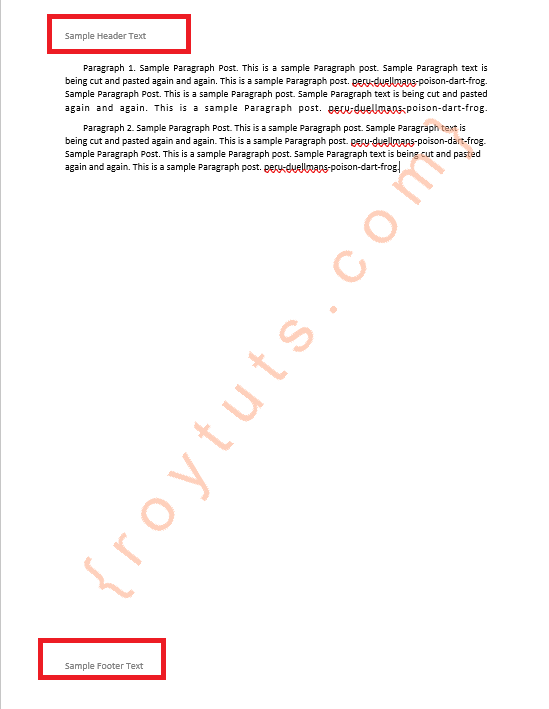
That’s all. Hope you have got an idea how to create header and footer in word document using apache poi.