Introduction
In this example I am going to show you how to color HTML table’s cells based on condition. The condition may be a value range, for example, HTML table cells (<td/>) have certain values and based on values you can choose background color of the cells.
I am using pure JavaScript to iterate through rows and columns of the HTML table and applying the background colors to the columns of the rows.
Related Posts:
Prerequisites
Knowledge of HTML, CSS, JavaScript
Colorful Table
Let’s take an example of the following table. I want to apply different colors on cell data based on their range of values.
In the above HTML table, there is no background color for the cell data. Once I apply color to each cell data based on their value, the table will look like the following image:
The above table has been now colorful by applying different background colors to each cell data except the last column of the table.
Conditional Cell Color
Now I have the following sample HTML table data:
<table id="sales-info" border="1" cellpadding="4" cellspacing="1" style="margin: auto;">
<thead>
<tr>
<th>Product Id</th>
<th>Price</th>
<th>Sale Price</th>
<th>Sales Count</th>
<th>Sale Date</th>
</tr>
</thead>
<tbody>
<tr>
<td>1</td>
<td>30000</td>
<td>35000</td>
<td>55</td>
<td>02-04-2018</td>
</tr>
<tr>
<td>2</td>
<td>30300</td>
<td>37030</td>
<td>43</td>
<td>03-04-2018</td>
</tr>
<tr>
<td>3</td>
<td>39010</td>
<td>48700</td>
<td>145</td>
<td>04-04-2018</td>
</tr>
<tr>
<td>4</td>
<td>15000</td>
<td>17505</td>
<td>251</td>
<td>05-04-2018</td>
</tr>
<tr>
<td>5</td>
<td>18000</td>
<td>22080</td>
<td>178</td>
<td>05-04-2018</td>
</tr>
<tr>
<td>6</td>
<td>30500</td>
<td>34040</td>
<td>58</td>
<td>05-04-2018</td>
</tr>
<tr>
<td>7</td>
<td>2000</td>
<td>2500</td>
<td>68</td>
<td>06-04-2018</td>
</tr>
<tr>
<td>8</td>
<td>45871</td>
<td>55894</td>
<td>165</td>
<td>07-04-2018</td>
</tr>
</tbody>
</table>I am using JavaScript to iterate through rows and cells of the HTML table and reading the cell value by using innerText (or textContent) property of the cell.
Based on the cell data I am applying RGBA() function to apply the background color. You may also apply color names or values instead of RGBA() function to apply colors.
var t = document.getElementById('sales-info');
if(t) {
Array.from(t.rows).forEach((tr, rowIdx) => {
Array.from(tr.cells).forEach((cell, cellIdx) => {
if (cell.innerText == '') {
cell.style.backgroundColor = 'RGBA(85,83,108,0.4)';
}else if (cell.innerText >=0 && cell.innerText <=15) {
cell.style.backgroundColor = 'RGBA(255,198,191,0.4)';
}else if (cell.innerText > 15 && cell.innerText <=20) {
cell.style.backgroundColor = 'RGBA(170,214,136,0.4)';
}else if (cell.innerText > 20 && cell.innerText <=25) {
cell.style.backgroundColor = 'RGBA(152,195,119,0.6)';
}else if (cell.innerText > 25 && cell.innerText <=30) {
cell.style.backgroundColor = 'RGBA(139,189,120,0.9)';
}else if (cell.innerText > 30 && cell.innerText <=60) {
cell.style.backgroundColor = 'RGBA(94,167,88,0.9)';
}else if (cell.innerText > 60 && cell.innerText <=150) {
cell.style.backgroundColor = 'RGBA(88,157,65,0.3)';
}else if (cell.innerText > 150 && cell.innerText <=10000) {
cell.style.backgroundColor = 'RGBA(95,160,97,0.6)';
}else if (cell.innerText > 10000 && cell.innerText <=20000) {
cell.style.backgroundColor = 'RGBA(105,170,90,0.7)';
}else if (cell.innerText > 20000 && cell.innerText <=30000) {
cell.style.backgroundColor = 'RGBA(115,164,76,0.6)';
}else if (cell.innerText > 30000) {
cell.style.backgroundColor = 'RGBA(98,143,94,0.4)';
}
});
});
}The other way of reading the rows and columns of the HTML table and applying color to each cell is given below:
var table = document.getElementById("sales-info");
for (var i = 0, row; row = table.rows[i]; i++) {
for (var j = 0, cell; cell = row.cells[j]; j++) {
if (cell.innerText == '') {
cell.style.backgroundColor = 'RGBA(85,83,108,0.4)';
}else if (cell.innerText >=0 && cell.innerText <=15) {
cell.style.backgroundColor = 'RGBA(255,198,191,0.4)';
}else if (cell.innerText > 15 && cell.innerText <=20) {
cell.style.backgroundColor = 'RGBA(170,214,136,0.4)';
}else if (cell.innerText > 20 && cell.innerText <=25) {
cell.style.backgroundColor = 'RGBA(152,195,119,0.6)';
}else if (cell.innerText > 25 && cell.innerText <=30) {
cell.style.backgroundColor = 'RGBA(139,189,120,0.9)';
}else if (cell.innerText > 30 && cell.innerText <=60) {
cell.style.backgroundColor = 'RGBA(94,167,88,0.9)';
}else if (cell.innerText > 60 && cell.innerText <=150) {
cell.style.backgroundColor = 'RGBA(88,157,65,0.3)';
}else if (cell.innerText > 150 && cell.innerText <=10000) {
cell.style.backgroundColor = 'RGBA(95,160,97,0.6)';
}else if (cell.innerText > 10000 && cell.innerText <=20000) {
cell.style.backgroundColor = 'RGBA(105,170,90,0.7)';
}else if (cell.innerText > 20000 && cell.innerText <=30000) {
cell.style.backgroundColor = 'RGBA(115,164,76,0.6)';
}else if (cell.innerText > 30000) {
cell.style.backgroundColor = 'RGBA(98,143,94,0.4)';
}
}
}Even you can read each column to have same color or each row to have the same color.
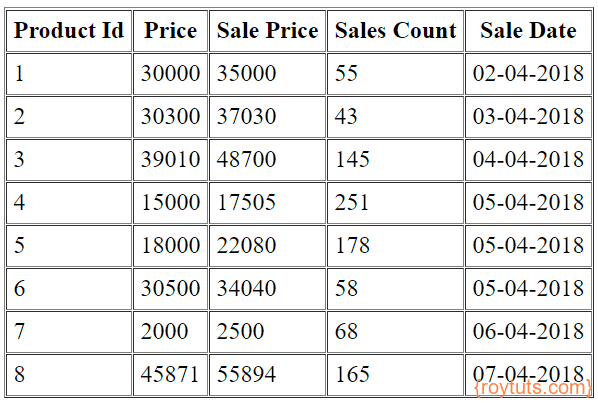
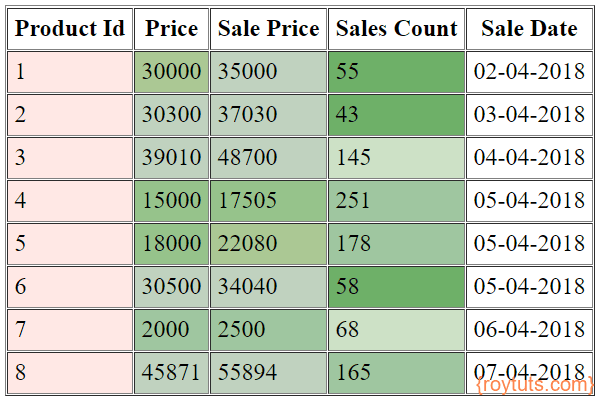
Your work is appreciate. Thank you