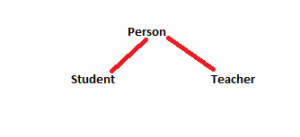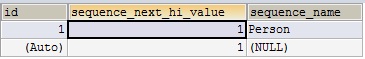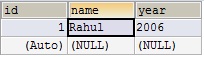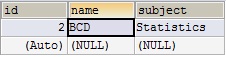JPA comes with a provision to create tables and populate them as per the Java classes involved in inheritance. JPA offers basically three different approaches to map hierarchical classes – classes involved in inheritance with database tables.
Observe, in the above hierarchy, three classes are involved where Person is the super class and Student and Teacher are sub-classes with their own properties declared as instance variables. Now the question is how many tables are required and moreover how to link the tables so that Student gets three properties of id and name(from super class), year.
You may read also JPA Inheritance Strategy : Table Per Class Hierarchy (SINGLE_TABLE)and JPA Inheritance Strategy : Table Per Sub-Class Hierarchy (JOINED) and Inheritance Strategy in Hibernate
JPA support three types of inheritance strategies: SINGLE_TABLE, JOINED_TABLE, and TABLE_PER_CONCRETE_CLASS.
I am going to give explanation and example on JPA table per concrete class hierarchy (TABLE_PER_CLASS), consider we have base class named Person and two derived classes – Student and Teacher.
In Table Per Concrete Class Hierarchy will have the number of tables in the database equals to the number of derived classes. Once we save the derived class object, then derived class data and base class data will be saved in the derived class related table in the database. We need the tables only for derived classes.
For this tutorial we will create a standalone maven project in Eclipse. If you already have an idea on how to create a maven project in Eclipse will be great otherwise I will tell you here how to create a maven project in Eclipse.
Prerequisites
The following configurations are required in order to run the application
Eclipse Mars
JDK 1.8
Have maven installed and configured
JPA dependencies in pom.xml
Now we will see the below steps how to create a maven based spring project in Eclipse.
Step 1. Create a standalone maven project in Eclipse
Go to File -> New -> Other. On popup window under Maven select Maven Project. Then click on Next. Select the workspace location – either default or browse the location. Click on Next. Now in next window select the row as highlighted from the below list of archtypes and click on Next button.
maven-arctype-quickstart
Now enter the required fields (Group Id, Artifact Id) as shown below
Group Id : com.roytuts
Artifact Id : jpa
Step 2. Modify the pom.xml file as shown below.
<project xmlns="http://maven.apache.org/POM/4.0.0" xmlns:xsi="http://www.w3.org/2001/XMLSchema-instance"
xsi:schemaLocation="http://maven.apache.org/POM/4.0.0 http://maven.apache.org/xsd/maven-4.0.0.xsd">
<modelVersion>4.0.0</modelVersion>
<groupId>com.roytuts</groupId>
<artifactId>jpa</artifactId>
<version>0.0.1-SNAPSHOT</version>
<packaging>jar</packaging>
<name>jpa</name>
<url>http://maven.apache.org</url>
<properties>
<project.build.sourceEncoding>UTF-8</project.build.sourceEncoding>
<java.version>1.8</java.version>
<hibernate.version>4.3.10.Final</hibernate.version>
<mysqlconnector.version>5.1.34</mysqlconnector.version>
</properties>
<dependencies>
<!-- JPA -->
<dependency>
<groupId>org.hibernate</groupId>
<artifactId>hibernate-entitymanager</artifactId>
<version>${hibernate.version}</version>
</dependency>
<!-- mysql java connector -->
<dependency>
<groupId>mysql</groupId>
<artifactId>mysql-connector-java</artifactId>
<version>${mysqlconnector.version}</version>
</dependency>
</dependencies>
<build>
<plugins>
<plugin>
<groupId>org.apache.maven.plugins</groupId>
<artifactId>maven-compiler-plugin</artifactId>
<configuration>
<source>${java.version}</source>
<target>${java.version}</target>
</configuration>
</plugin>
</plugins>
</build>
</project>Step 3. If you see JRE System Library[J2SE-1.5] then change the version by below process
Do right-click on the project and go to Build -> Configure build path, under Libraries tab click on JRE System Library[J2SE-1.5], click on Edit button and select the appropriate jdk 1.8 from the next window. Click on Finish then Ok.
Step 4. Create src/main/resources folder for putting the resource files.
Do right-click on the project and go New -> Source Folder. Give Folder name: as src/main/resources and click on Finish button.
Then create META-INF folder under src/main/resources source directory.
Step 5. Create an XML file persistence.xml under src/main/resources/META-INF.
Do right-click on META-INF in the project and go New -> file. Give File name: as persistence.xml and click on Finish button.
<?xml version="1.0" encoding="UTF-8"?> <persistence xmlns="http://xmlns.jcp.org/xml/ns/persistence" xmlns:xsi="http://www.w3.org/2001/XMLSchema-instance" xsi:schemaLocation="http://xmlns.jcp.org/xml/ns/persistence http://xmlns.jcp.org/xml/ns/persistence/persistence_2_1.xsd" version="2.1"> <persistence-unit name="userPersistanceUnit" transaction-type="RESOURCE_LOCAL"> <provider>org.hibernate.jpa.HibernatePersistenceProvider</provider> <class>com.roytuts.jpa.entity.Person</class> <class>com.roytuts.jpa.entity.Student</class> <class>com.roytuts.jpa.entity.Teacher</class> <properties> <property name="javax.persistence.jdbc.driver" value="com.mysql.jdbc.Driver" /> <property name="javax.persistence.jdbc.url" value="jdbc:mysql://localhost:3306/cdcol" /> <property name="javax.persistence.jdbc.user" value="root" /> <property name="javax.persistence.jdbc.password" value="" /> <property name="dialect" value="org.hibernate.dialect.MySQLDialect" /> <property name="hibernate.transaction.flush_before_completion" value="true" /> <property name="hibernate.show_sql" value="true" /> <property name="hibernate.format_sql" value="true" /> </properties> </persistence-unit> </persistence>
In the above XML file, we have transaction-type as RESOURCE_LOCAL. There are two types of Transaction management types supported in JPA.
RESOURCE LOCAL Transactions
JTA or GLOBAL Transactions
Resource local transactions refer to the native transactions of the JDBC Driver whereas JTA transactions refer to the transactions of the JEE server. A Resource Local transaction involves a single transactional resource, for example a JDBC Connection. Whenever you need two or more resources( for example a JMS Connection and a JDBC Connection ) within a single transaction, you use JTA Transaction. Container Managed Entity Managers always use JTA transactions as the container takes care of transaction life cycle management and spawning the transaction across multiple transactional resources. Application Managed Entity Managers can use either Resource Local Transactions or JTA transactions.
Normally in JTA or global transaction, a third party transaction monitor enlists the different transactional resources within a transaction, prepares them for a commit and finally commits the transaction. This process of first preparing the resources for transaction(by doing a dry run) and then committing(or rolling back) is called a 2 phase commit.
Step 6. Create below entity class Person.java under src/main/java folder
package com.roytuts.jpa.entity;
import javax.persistence.Column;
import javax.persistence.Entity;
import javax.persistence.GeneratedValue;
import javax.persistence.GenerationType;
import javax.persistence.Id;
import javax.persistence.Inheritance;
import javax.persistence.InheritanceType;
import javax.persistence.TableGenerator;
@Entity
@Inheritance(strategy = InheritanceType.TABLE_PER_CLASS)
public abstract class Person {
@Id
@GeneratedValue(strategy = GenerationType.TABLE, generator = "IdGenerator")
@TableGenerator(table = "sequences", name = "IdGenerator")
@Column(name = "id")
private int id;
@Column(name = "name")
private String name;
public int getId() {
return id;
}
public void setId(int id) {
this.id = id;
}
public String getName() {
return name;
}
public void setName(String name) {
this.name = name;
}
}We make the Person.java class as an abstract because this is the base class and we do not want to create any instance from it. We mention the inheritance type (TABLE_PER_CLASS) in the Person.java class. We have also defined the GenerationType.TABLE because we cannot use here GenerationType.AUTO because parent table does not exist. So we need to create a sequence in database for GenerationType.TABLE.
Step 7. Create Student.java class under src/main/java folder
package com.roytuts.jpa.entity;
import javax.persistence.Column;
import javax.persistence.Entity;
import javax.persistence.Table;
@Entity
@Table(name = "student")
public class Student extends Person {
@Column(name = "year")
private String year;
public String getYear() {
return year;
}
public void setYear(String year) {
this.year = year;
}
}Step 8. Create Teacher.java class under src/main/java folder
package com.roytuts.jpa.entity;
import javax.persistence.Column;
import javax.persistence.Entity;
import javax.persistence.Table;
@Entity
@Table(name = "teacher")
public class Teacher extends Person {
@Column(name = "subject")
private String subject;
public String getSubject() {
return subject;
}
public void setSubject(String subject) {
this.subject = subject;
}
}Step 9. Create below custom exception class JpaException under src/main/java folder
package com.roytuts.jpa.exception;
public class JpaException extends RuntimeException {
private static final long serialVersionUID = 1L;
public JpaException(String msg) {
super(msg);
}
public JpaException(Throwable t) {
super(t);
}
public JpaException(String msg, Throwable t) {
super(msg, t);
}
}Step 10. Now create an enum PersistenceManager for creating EntityManagerFactory and EntityManager
package com.roytuts.jpa.manager;
import javax.persistence.EntityManager;
import javax.persistence.EntityManagerFactory;
import javax.persistence.Persistence;
public enum PersistenceManager {
_INSTANCE;
private EntityManagerFactory emf;
private PersistenceManager() {
emf = Persistence.createEntityManagerFactory("userPersistanceUnit");
}
public EntityManager getEntityManager() {
return emf.createEntityManager();
}
public void close() {
emf.close();
}
}Step 11. Create a main class which will test inheritance strategy.
package com.roytuts.jpa.crud.test;
import javax.persistence.EntityManager;
import com.roytuts.jpa.entity.Student;
import com.roytuts.jpa.entity.Teacher;
import com.roytuts.jpa.exception.JpaException;
import com.roytuts.jpa.manager.PersistenceManager;
public class InheritanceTablePerClass {
public static void main(String[] args) {
EntityManager em = PersistenceManager._INSTANCE.getEntityManager();
try {
em.getTransaction().begin();
Student student = new Student();
Teacher teacher = new Teacher();
student.setName("Rahul");
student.setYear("2006");
teacher.setName("BCD");
teacher.setSubject("Statistics");
em.persist(student);
em.persist(teacher);
em.getTransaction().commit();
} catch (JpaException e) {
em.getTransaction().rollback();
e.printStackTrace();
} finally {
em.close();
PersistenceManager._INSTANCE.close();
}
}
}Step 12. Create tables in MySQL database
sequences table
USE `cdcol`; /*Table structure for table `sequences` */ DROP TABLE IF EXISTS `sequences`; CREATE TABLE `sequences` ( `id` int(10) unsigned NOT NULL AUTO_INCREMENT, `sequence_next_hi_value` int(10) unsigned NOT NULL DEFAULT '1', `sequence_name` varchar(255) COLLATE latin1_general_ci NOT NULL, PRIMARY KEY (`id`) ) ENGINE=InnoDB AUTO_INCREMENT=2 DEFAULT CHARSET=latin1 COLLATE=latin1_general_ci;
student table
USE `cdcol`; /*Table structure for table `student` */ DROP TABLE IF EXISTS `student`; CREATE TABLE `student` ( `id` int(10) unsigned NOT NULL AUTO_INCREMENT, `name` varchar(25) COLLATE latin1_general_ci NOT NULL, `year` varchar(4) COLLATE latin1_general_ci NOT NULL, PRIMARY KEY (`id`) ) ENGINE=InnoDB AUTO_INCREMENT=2 DEFAULT CHARSET=latin1 COLLATE=latin1_general_ci;
teacher table
USE `cdcol`; /*Table structure for table `teacher` */ DROP TABLE IF EXISTS `teacher`; CREATE TABLE `teacher` ( `id` int(10) unsigned NOT NULL AUTO_INCREMENT, `name` varchar(25) COLLATE latin1_general_ci NOT NULL, `subject` varchar(50) COLLATE latin1_general_ci NOT NULL, PRIMARY KEY (`id`) ) ENGINE=InnoDB AUTO_INCREMENT=3 DEFAULT CHARSET=latin1 COLLATE=latin1_general_ci;
Step 13. Run the above main class, you will see below output in the console.
Hibernate:
select
sequence_next_hi_value
from
sequences
where
sequence_name = 'Person' for update
Hibernate:
insert
into
sequences
(sequence_name, sequence_next_hi_value)
values
('Person', ?)
Hibernate:
update
sequences
set
sequence_next_hi_value = ?
where
sequence_next_hi_value = ?
and sequence_name = 'Person'
Hibernate:
insert
into
student
(name, year, id)
values
(?, ?, ?)
Hibernate:
insert
into
teacher
(name, subject, id)
values
(?, ?, ?)Output in the database
sequences table
student table
teacher table
Thanks for reading.