Introduction
This is an example on HMVC Codeigniter 3. HMVC stands for Hierarchical Model View Controller. Modular Extensions make the Codeigniter PHP framework modular. Modules are groups of independent components, typically model, controller and view, arranged in an application modules sub-directory that can be dropped into other Codeigniter applications. This allows easy distribution of independent components (MVC) in a single directory across other CodeIgniter applications.
You can also use HMVC with Codeigniter 2. Please read here https://roytuts.com/setup-hmvc-with-codeigniter-2-1-4/
Prerequisites
Codeigniter 3.0.6 – 3.1.111, PHP 7.0.15 – 7.4.22
Here you will see how to configure HMVC modules with an example. The HMVC modules along with the full source code for the application can be downloaded from the link given at the bottom of the tutorial.
Project Directory
It’s assumed that you have setup PHP and Codeigniter in Windows system.
Now I will create a project root directory called codeigniter-hmvc anywhere as per your choice.
Now move all the directories and files from CodeIgniter framework into the project root directory.
I may not mention the project root directory in subsequent sections, and I will assume that I am talking with respect to the project root directory.
Configuring HMVC Modules
Open /application/config.php and update as follows:
/*
|--------------------------------------------------------------------------
| HMVC Modular
|--------------------------------------------------------------------------
|
| Modules location
*/
$config['modules_locations'] = array(
APPPATH . 'modules/' => '../modules/',
);Create a new folder called modules under /application folder, where you will create your HMVC modules for the project.
Open application/config/autoload.php file and add below code snippets to it.
$autoload['helper'] = array('url', 'form');HMVC in Action
Now if you want to use module specific configurations then you can put those config, routes etc. under each module’s config folder. Similarly you need to put module specific controller, model, view under each module’s controllers, models and views folders respectively.
The following figure shows two modules – signin and site with their respective directory structures.
Base Controller
I will create base controller class and I will extend this class from each module’s controller class.
Create MY_Controller under /application/core directory:
<?php
if (!defined('BASEPATH'))
exit('No direct script access allowed');
/* load the MX_Router class */
require APPPATH . "third_party/MX/Controller.php";
/**
* Description of my_controller
*
* @author Administrator
*/
class MY_Controller extends MX_Controller {
function __construct() {
parent::__construct();
if (version_compare(CI_VERSION, '2.1.0', '<')) {
$this->load->library('security');
}
}
}
/* End of file MY_Controller.php */
/* Location: ./application/core/MY_Controller.php */The above controller class extends MX_Controller class, which is an extension of the HMVC library. You will find HMVC libraries in the source code at the bottom.
Site Module
Create site directory under modules folder. Create config, controllers, models, views folders under site directory.
Create a controller class Site in site.php file under /application/modules/site/controllers with below source code:
<?php
(defined('BASEPATH')) OR exit('No direct script access allowed');
/**
* Description of site
*
* @author https://roytuts.com
*/
class Site extends MY_Controller {
function __construct() {
parent::__construct();
}
function index() {
$this->load->view('home');
}
}
/* End of file Site.php */
/* Location: ./application/modules/site/controllers/site.php */Notice the above controller class extends our base controller MY_Controller class instead of CI_Controller class.
Related Posts:
Create a view file called home.php under modules/site/views with below source code:
<?php
defined('BASEPATH') OR exit('No direct script access allowed');
?><!DOCTYPE html>
<html lang="en">
<head>
<meta charset="utf-8">
<title>CodeIgniter 3 HMVC</title>
<style type="text/css">
::selection { background-color: #E13300; color: white; }
::-moz-selection { background-color: #E13300; color: white; }
body {
background-color: #fff;
margin: 40px;
font: 13px/20px normal Helvetica, Arial, sans-serif;
color: #4F5155;
}
a {
color: #003399;
background-color: transparent;
font-weight: normal;
}
h1 {
color: #444;
background-color: transparent;
border-bottom: 1px solid #D0D0D0;
font-size: 19px;
font-weight: normal;
margin: 0 0 14px 0;
padding: 14px 15px 10px 15px;
}
code {
font-family: Consolas, Monaco, Courier New, Courier, monospace;
font-size: 12px;
background-color: #f9f9f9;
border: 1px solid #D0D0D0;
color: #002166;
display: block;
margin: 14px 0 14px 0;
padding: 12px 10px 12px 10px;
}
#body {
margin: 0 15px 0 15px;
}
p.footer {
text-align: right;
font-size: 11px;
border-top: 1px solid #D0D0D0;
line-height: 32px;
padding: 0 10px 0 10px;
margin: 20px 0 0 0;
}
#container {
margin: 10px;
border: 1px solid #D0D0D0;
box-shadow: 0 0 8px #D0D0D0;
}
</style>
</head>
<body>
<div id="container">
<h1>Welcome to CodeIgniter 3 HMVC</h1>
<div id="body">
<p>HMVC setup example with Codeigniter 3</p>
<p>
<?php echo anchor('signin', 'Signin', 'title="Signin Here"'); ?>
</p>
</div>
<p class="footer">Page rendered in <strong>{elapsed_time}</strong> seconds. <?php echo (ENVIRONMENT === 'development') ? 'CodeIgniter Version <strong>' . CI_VERSION . '</strong>' : '' ?></p>
</div>
</body>
</html>Signin Module
Create signin directory under modules folder. Create config, controllers, models, views folders under signin directory.
Create a controller class Signin in signin.php file under /application/modules/signin/controllers with below source code:
<?php
if (!defined('BASEPATH'))
exit('No direct script access allowed');
/**
* Description of signin
*
* @author https://roytuts.com
*/
class Signin extends MY_Controller {
function __construct() {
parent::__construct();
$this->load->library('form_validation');
}
function index() {
$data['title'] = 'Signin';
$this->form_validation->set_rules('username', 'Username', 'required');
$this->form_validation->set_rules('password', 'Password', 'required');
if ($this->form_validation->run() === FALSE) {
$this->load->view('signin', $data);
} else {
redirect();
}
}
}
/* End of file signin.php */
/* Location: ./application/modules/signin/controllers/signin.php */Create a view file called signin.php under /application/modules/signin/views with below source code:
<?php
defined('BASEPATH') OR exit('No direct script access allowed');
?><!DOCTYPE html>
<html lang="en">
<head>
<meta charset="utf-8">
<title><?php echo $title; ?></title>
<style type="text/css">
::selection { background-color: #E13300; color: white; }
::-moz-selection { background-color: #E13300; color: white; }
body {
background-color: #fff;
margin: 40px;
font: 13px/20px normal Helvetica, Arial, sans-serif;
color: #4F5155;
}
a {
color: #003399;
background-color: transparent;
font-weight: normal;
}
h1 {
color: #444;
background-color: transparent;
border-bottom: 1px solid #D0D0D0;
font-size: 19px;
font-weight: normal;
margin: 0 0 14px 0;
padding: 14px 15px 10px 15px;
}
code {
font-family: Consolas, Monaco, Courier New, Courier, monospace;
font-size: 12px;
background-color: #f9f9f9;
border: 1px solid #D0D0D0;
color: #002166;
display: block;
margin: 14px 0 14px 0;
padding: 12px 10px 12px 10px;
}
#body {
margin: 0 15px 0 15px;
}
#container {
margin: 10px;
border: 1px solid #D0D0D0;
box-shadow: 0 0 8px #D0D0D0;
}
</style>
</head>
<body>
<div id="container">
<h1>Signin Here!</h1>
<div id="body">
<?php echo validation_errors(); ?>
<?php echo form_open('signin'); ?>
<p>
<label for="title">Username</label>
<input type="input" name="username" /><br />
</p>
<p>
<label for="text">Password</label>
<input type="password" name="password" /><br />
</p>
<p>
<input type="submit" name="submit" value="Signin" />
</p>
<?php echo form_close(); ?>
<p><?php echo anchor('site', 'Home', 'title="Go back Home"'); ?></p>
<p class="footer">Page rendered in <strong>{elapsed_time}</strong> seconds. <?php echo (ENVIRONMENT === 'development') ? 'CodeIgniter Version <strong>' . CI_VERSION . '</strong>' : '' ?></p>
</div>
</div>
</body>
</html>Route
Now change the default controller in application/config/routes.php file because site module is our welcome or home module:
$route['default_controller'] = 'site';Testing the Application
Home Page
Signin Page


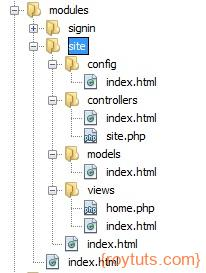
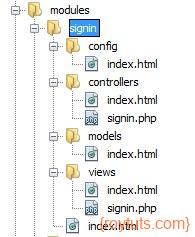

Thanks for your feedback