Introduction
In this post we will see how to install Eclipse Mosquitto in Windows environment. Mosquitto is an open source message broker that implements MQTT protocol.
Mosquitto is light-weight and suitable for low power computers to full servers.
MQTT protocol provides a light-weight method of carrying out messages using publish/subscribe model. This makes it suitable for Internet of Things (IoT) messaging such as with low power sensors or mobile devices such as phones, embedded computers or microcontrollers.
Downloading Mosquitto
Download Mosquitto Mqtt from the link. Make sure you download Mosquitto according to your Operating System.
Here I downloaded the binary installer exe file (mosquitto-1.6.7-install-windows-x64.exe) for my 64 bit Windows Operating System.
Related Posts:
Installing Mosquitto
Now we will see how to install Mosquitto under Windows environment.
Simply double click on the downloaded exe file. If you are prompt with User account control popup or dialog then click on Ok to allow changes or installation in the system.
The next window appears is the welcome window for Mosquitto setup wizard and click on Next button.
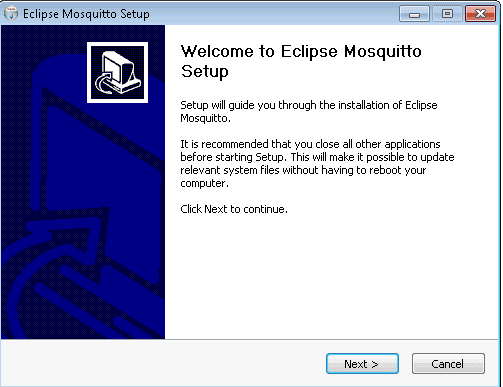
In next window you can choose only files or files and service or both.
When you click on Next button in the above screen, you will be presented with below screen.
Now choose your installation location and click on Install.
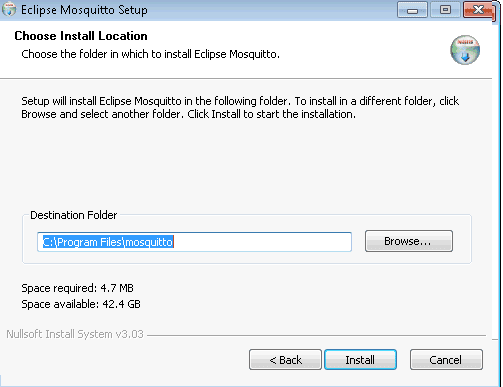
Starting Mosquitto
You are done with installation. Now next step is to start the Mqtt server.
Open Windows service from the Start menu. Type services.msc in the input field.
All services are opened in the window. Search for the name Mosquitto Broker in Services window.
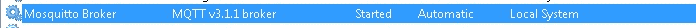
If the above service has not been started already then do right click on the service and click on Start.
If for any reason your broker does not work later you can restart or stop and start again.
Thanks for reading.